
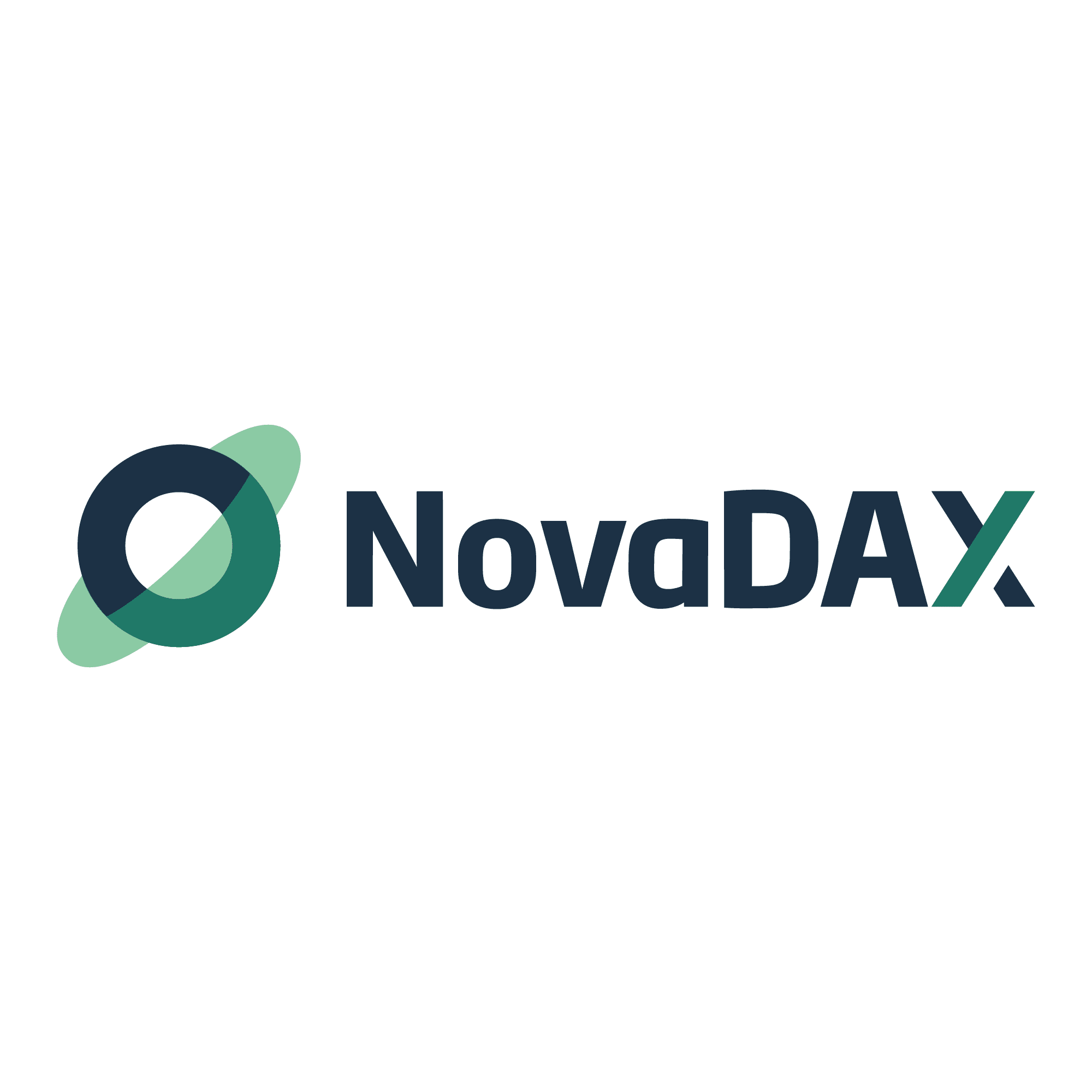
Instructions
Note: please create read-only API keys, except where specifically noted in the instructions.
1. Log in to NovaDAX.
2. Click on the profile icon on the right side of the top menu, then select "API Key and Sub Account" from the dropdown menu.
3. On the API Key and Sub Account page, create a new API key.
4. Ensure the permissions are read-access only.
5. Save your changes to create the new API key.
6. Copy paste the Key and the Secret into Star.