
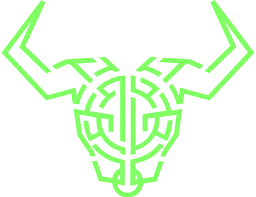
Instructions
Note: please never provide private keys.
1. Log in to your Daedalus.
2. Click "More" in the top right, then click "Settings".
3. On Settings, scroll down to "Wallet public key" and reveal it.
4. Copy paste the walet public key into Star.