
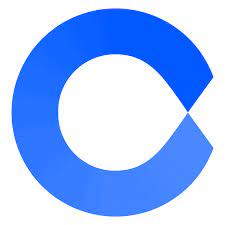
Instructions
Note: please create read-only API keys, except where specifically noted in the instructions.
1. Log in to Coinone.
2. Click on "More" in the top menu, then select "API" from the dropdown menu.
3. On the API page, click on "API management".
4. On the API management page, click the "New API Key" button.
5. Give the API key a name so you know this key is connected to Star (something like "Star" may be a good choice).
6. Select permissions for "Exchange API" and "User API", leaving the others unselected.
7. Create the new API key.
8. Copy paste the Key and the Secret into Star.