
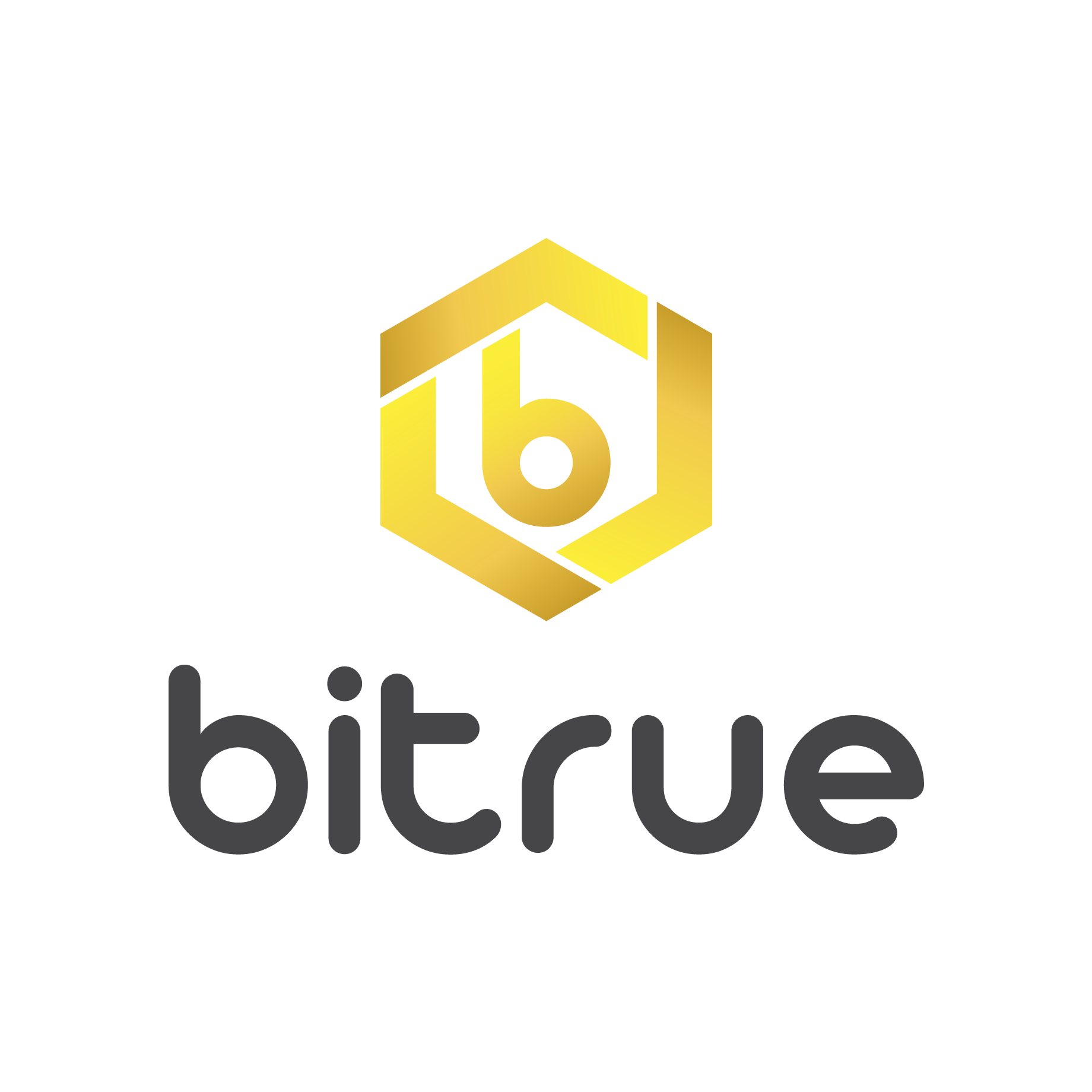
Instructions
Note: please create read-only API keys, except where specifically noted in the instructions.
1. Log in to Bitrue.
2. Hover over the profile icon on the right of the top menu, and click the "Account" button in the dropdown.
3. On the Account page, click "API" on the lefthand menu.
4. On the API page, click "Create API key".
5. Enter in the name field something so you know this key is connected to Star (something like "Star" may be a good choice).
6. Folow the multi-step verification instructions.
7. Copy paste the Key and Secret into Star but do not click "Add", then return to Bitrue to finish the creation.
8. Leave the pre-selected permissions of "Read information (required)", with no trading or withdrawals.
9. Change the IP access restrictions to be "Not limited to any IP".
10. Click the "Save settings" button.