
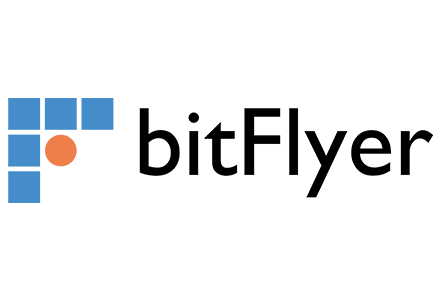
Instructions
Note: please create read-only API keys, except where specifically noted in the instructions.
1. Log in to bitFlyer.
2. On the menu on the lefthand side, click "bitFlyer Lightning".
3. On the Lightning page, expand the three-lined menu on the lefthand side and click "API".
4. On this new page, click the "Generate New Key" button at the bottom.
5. Give your API key a label so you know this key is connected to Star (something like "Star" may be a good choice).
6. Select the "Check All" box, deselect it, so that no permission boxes are checked.
7. Select the "Assets" box.
8. Check the "Assets" box.
9. Within the "Trading" section, select "List parent orders", "List executions", "Get trading commission", "List orders", "Get parent order details", "Get balance history", and "Receive order events".
10. Within the "Deposits and Withdrawals" section, select everything besides "Withdrawal".
11. Create the key.
12. Copy paste the Key and the Secret into Star.